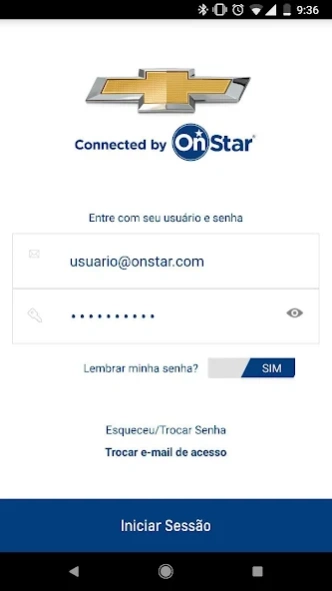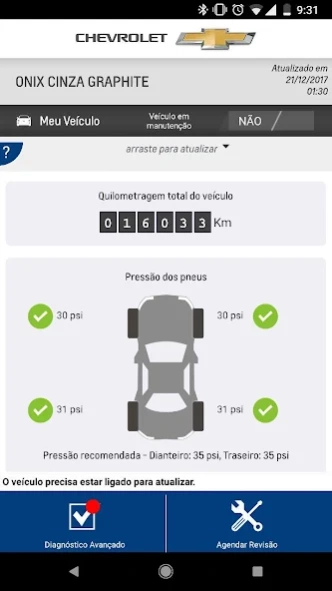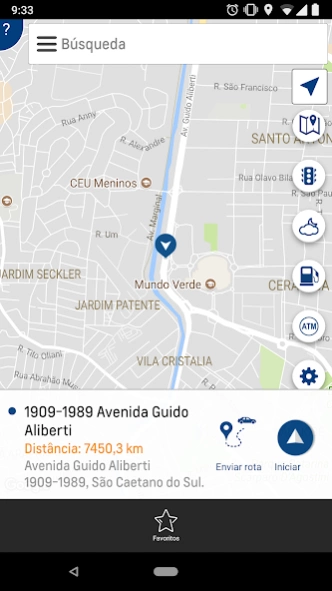OnStar BR 5.9.5.8
Continue to app
Free Version
Publisher Description
OnStar BR - Application for Chevrolet customers with OnStar
Control and interaction with your vehicle in real time
unique application for customers with Chevrolet OnStar technology. If your vehicle has OnStar and the APP is not working, contact the Service Center OnStar by calling 0800 702 42 00 OnStar option.
The OnStar app keeps you connected to your Chevrolet remotely and is used to control many features of your vehicle will drive through your Android smartphone.
With just a few clicks on the OnStar app you will have so much control that will forever change your experience with your Chevrolet.
OnStar application allows:
Lock and Unlock doors even at a distance from your vehicle;
Trigger lights and horns remotely;
Find your Chevrolet;
Interaction with social networks of your application, sharing the position of your vehicle or where you want to be (navigation);
Browse and send the destination you want for your GPS Chevrolet;
Be alerted in case of movement of your vehicle or faster than you stipulate the icon;
Remotely monitor where your vehicle and where it is moving;
Make calls to the Chevrolet Relationship Center or the OnStar Service Center (emergency calls);
application transfer directly to the site Chevrolet section OnStar
Check history of all the functions performed by your application
OnStar. An exclusive Chevrolet
About OnStar BR
OnStar BR is a free app for Android published in the Food & Drink list of apps, part of Home & Hobby.
The company that develops OnStar BR is Onstar IRT. The latest version released by its developer is 5.9.5.8.
To install OnStar BR on your Android device, just click the green Continue To App button above to start the installation process. The app is listed on our website since 2024-04-16 and was downloaded 1 times. We have already checked if the download link is safe, however for your own protection we recommend that you scan the downloaded app with your antivirus. Your antivirus may detect the OnStar BR as malware as malware if the download link to com.roadtrack.onstar is broken.
How to install OnStar BR on your Android device:
- Click on the Continue To App button on our website. This will redirect you to Google Play.
- Once the OnStar BR is shown in the Google Play listing of your Android device, you can start its download and installation. Tap on the Install button located below the search bar and to the right of the app icon.
- A pop-up window with the permissions required by OnStar BR will be shown. Click on Accept to continue the process.
- OnStar BR will be downloaded onto your device, displaying a progress. Once the download completes, the installation will start and you'll get a notification after the installation is finished.